Attached are two documents that summarize my understanding of the MIO0 compressed data format that is used in several N64 games including Super Mario 64. For convenience, I am also including a formatted description of MIO0 in this post, but the documents also contain examples and specifics about the data in the SM64 ROM.
MIO0 compressed block structure
| Offset | Len | Description |
|---|
0x00
0x00
0x04
0x08
0x0C |
0x10
0x04
0x04
0x04
0x04 |
Header:
* Signature: "MIO0"
* Decompressed length
* Compressed offset (CO)
* Uncompressed offset (UO) |
| 0x10 | | Layout bits:
* 0 = compressed
* 1 = uncompressed data |
| | Padding to align compressed |
| (CO) | | Compressed Data:
* 6-bit length/offset |
| (UO) | | Uncompressed Data:
* individual data bytes |
Header
In all games, the header is 16-bytes and aligned to 4-byte boundaries.
In SM64, it is aligned to a 16-byte boundary (last 4 address bits are 0).
The header contains the "MIO0" signature followed by three 32-bit values:
decompressed length, compressed offset, and uncompressed offset.
Layout Bits
The layout bits section begins immediately after the header, at offset 0x10.
These bits identify if the next group of output data are described by a
compressed group (0) or if the next byte is to be pulled from the
uncompressed data (1). The bits are packed starting at most significant first
moving down to least significant. Additional padding 0x00 values may be after
the layout bits to align the compressed data section to a 4-byte boundary.
Compressed Data
The compressed data are located at "Compressed offset" described in the header
and is always aligned to a 4-byte boundary (last 2 address bits are 0).
They are composed of 16-bit values that describe where to copy the next
sequence of bytes from. Each 16-bit value consists of a 4-bit length, and a
12-bit look-back offset:
length = upper 4 bits of first byte + 3 [range: 3-18]
offset = lower 4 bits of first and all second byte + 1 [range: 1-4096]
Note: The length can be greater than the offset. This just means that it will
copy from other data that was already copied during this compressed block.
This often occurs when there are large sections of the same data byte.
Uncompressed Data
The uncompressed data immediately follows the compressed data and thus is
aligned to a 2-byte boundary since the compressed data is aligned to a 4-byte
and the compressed data is 16-bit chunks. The uncompressed data are individual
bytes of data, one for each '1' in the layout bits.
MIO0 Decompression Procedure
- read header to determine decompressed length and offsets
- read next bit from layout bits
- if bit is 1, output next byte from uncompressed data
- if bit is 0, read next 2-bytes from compressed data
- length = upper 4 bits + 3
- offset = next 12 bits + 1
- copy length bytes from current output buffer index - offset
- if (bytes output < decompressed length), go back to step 2.
Software Libraries
Thanks to BGNG who did the initial leg work for understanding MIO0 and creating M0CK. I am sure there were others that helped along the way, but many of the old links are dead. If anyone has any more info on previous work, let me know and I'll update the post here.
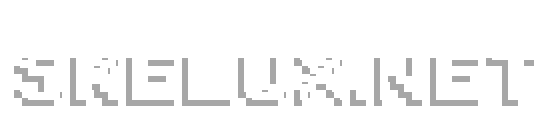

 (There's only some errors at point 8: you have forgotten to add +1 to the offset values)
(There's only some errors at point 8: you have forgotten to add +1 to the offset values)