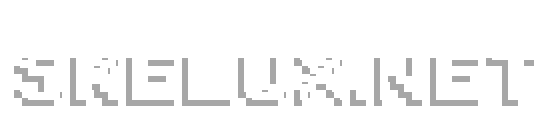|
15-10-2017, 02:14 AM
|
Posts: 6
Threads: 2
Joined: Oct 2017

Level: 29
 x 3 x 3
|
(14-10-2017, 02:33 PM)cpuHacka101 Wrote: Useful information! I never ran into drawing layer 02, but after a quick search in the ROM, I do see its usage (though rare). I suppose it could help significantly with Z-buffer issues. I went ahead and added it in.
Yea, as I mentioned I believe that what we know as the draw layer is really just a 3 bit option flag. Shadows are usually on 6, which is 2|4 (polygon offset + alpha blend), semitransparents 5 1|4 (z-write + alpha blend). The lack of 3 being used it probably because the combo of z-write and polygon offset doesn't make much sense, same as 7 which would be z-write, polygon-offset and alpha blend.
If i had to guess, things are drawn in order of 1,2 then transparents (4,5,6) drawn from back to front regardless of layer number (2,5,6) so there would be no fighting when the depth write is on or off. At least thats how you would do it with open gl.
Thanks for adding it to the wiki, If you would also mention the note about layout command 0x11 i think that would be helpful for others too! thanks
(This post was last modified: 15-10-2017, 02:18 AM by Arbys.)
|