Yes, you heard me. 64x64 is a thing and it works in SM64. It just takes lower colour format, in this case CI4. IA4/I4 can give you even 128x64 but without colour (must be used with a combiner). However, IA/I is old news, CI is not. CI was never ever used in the original game, but it actually is apart of the F3D microcode. Below I have an example script I made, making use of 0xF0 (Load palette)
E7 00 00 00 00 00 00 00 - Pipe-Sync
FC FF FF FF FF FC F2 79 - Setcombine
B6 00 00 00 00 02 00 00 - GeoMode
BB 00 00 01 FF FF FF FF - G_Texture Scaling Factor set to max
FD 10 00 00 03 02 96 28 - Set RGBA16 addr to load
F5 00 01 00 01 00 00 00 - Hey! We're using Tile descriptor 1 for palettes!
F0 00 00 00 01 03 C0 00 - Load palette with colour count of 16
BA 00 0E 02 00 00 80 00 - SetOtherMode_H (Shift TMEM)
FD 50 00 00 03 02 96 48 - set CI4 addr to load
F5 50 00 00 07 01 80 60 - SetTile for CI4, 64x64 no mirroring, wrap
E6 00 00 00 00 00 00 00 - RDP Load-Sync
F3 00 00 00 07 3F F2 00 - Load CI data into TMEM
F5 40 08 00 00 01 80 60 - RENDERTILE, 4bpp (CI4) at 64x64
F2 00 00 00 00 0F C0 FC - Set tile size (Bottom-right coords at 0FC, 0FC)
04 30 00 40 03 02 95 E8 - Load Vertex Array into buffer
BF 00 00 00 00 00 0A 14 - Draw triangle 1
BF 00 00 00 00 00 14 1E - Draw triangle 2
BB 00 00 00 FF FF FF FF - Disable texture
FC FF FF FF FF FE 79 3C - SetCombine reverted
B7 00 00 00 00 02 00 00 - ClearGeoMode
BA 00 0E 02 00 00 00 00 - Shift TMEM back (MAKE SURE TO DO THIS, for the sake of all other textures)
B8 00 00 00 00 00 00 00 - CLOSE DISPLAYLIST
Here we have some new 64x64 CI4 1-up Mushrooms

Now we wait for levels to start using 64x64..
![[Image: unknown.png?width=1126&height=683]](https://media.discordapp.net/attachments/251860357952307201/377990448028975104/unknown.png?width=1126&height=683)
Useful notes about TMEM were found here:
http://fgfc.ddns.net/PerfectGold/Textures.htm
Update: Shygoo tested it on console and it works! Nintendo simply never utilised it in SM64 despite being able to.
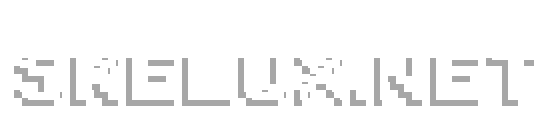

 Now we wait for levels to start using 64x64..
Now we wait for levels to start using 64x64..![[Image: unknown.png?width=1126&height=683]](https://media.discordapp.net/attachments/251860357952307201/377990448028975104/unknown.png?width=1126&height=683)

![[Image: ActualSecondaryFlee-size_restricted.gif]](https://thumbs.gfycat.com/ActualSecondaryFlee-size_restricted.gif)