From any screen in the game, open the Social Menu tool bar.

Select the Friends tab (leftmost of the three buttons in the chat tool bar).
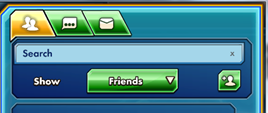
Select Add Friend.

Type the exact screen name of the player you wish to add and click OK.

Your friend request will be visible to the player when they next log into the game.
Can’t find what you’re looking for? Click here to submit a service request form.

