To avoid the need to load card images during gameplay, you can pre-load the card images via the Card Cache prior to playing in Versus Mode.
1. From the Options menu select the Options button.

2. Select Settings.

Select the Card Cache tab in the top right corner, and Select the Download All button.
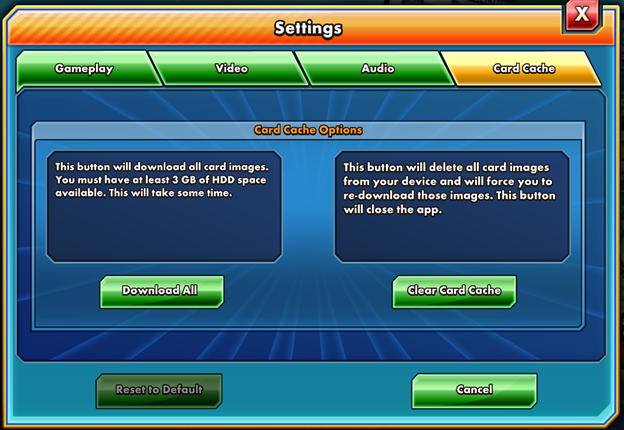
Once this is complete, loading times should be reduced if not eliminated during matches.
If you continue to experience issues, try clearing the card cache by going to the menu above and selecting the Clear Card Cache button. Then re-download all the card assets in order to resolve the issue.
Can’t find what you’re looking for? Click here to submit a service request form.

