There's a small possibility I've created this thread in the wrong place. If so, please move it and notify me afterwards.
Skelux'
OBJ Importer SM64 Editor 2.0 included a nice feature, that is the creation of refractive materials.
The refractions are the same effects the crystals in the
Cavern of the Metal Cap course (Metal Cap) have.
People could do it before already by editing the display lists, but since SM64E2.0 you can now add your own to any material you desire just by adding "_ref" to the texture name to make it refractive.
![[Image: direct]](http://prntscr.com/bojhya/direct)
(These are the textures that currently have the refraction indicator.)
This is easy enough, however without a quick explanation on how to customize the glow and ETC, many people that are new might just get lost (
I did, I had to ask Skelux for a quick tip) so I'm here to share the results of the experiments I've done with the refractive materials after I got a quick introduction to them in some sort of tutorial/what to-not to do.
Starting by some clarifications:
1. Mid-alpha textures
![[Image: E5PxFcf.png]](http://i.imgur.com/E5PxFcf.png)
Yes, the other feature the SM64 Editor contained aside from the refractive material option (and some others) was the inclusion of the (LONG AWAITED) Alpha value for the textures. If you don't know what that is (what), it's the transparency value for the texture. 0 is totally transparent and 255 is completely opaque. Everything inbetween can be considered translucent. The thing is, the refraction is NOT compatible with the midway-alpha textures. So if you want that shine you'll have to refrain from a transparent texture and vice-versa.
2. THE TEXTURE ITSELF
![[Image: 5j2fjMT.png]](http://i.imgur.com/5j2fjMT.png)
Yes, you will use a material with texture to make it glow, but here's one thing you should know: if you make, by example, a grass texture, and make it refractive, it won't show the grass texture, more like it will be reduced to opaque colors and will use the texture to display the refractions (from what I've tested, keep reading) in the face. So if you want something to be refractive you must agree that you will lose the actual textured attribute of the material.
This is what happened when i first imported without the methods I used below:
TEXTURE USED:
![[Image: direct]](http://prntscr.com/bojita/direct)
3.
CLICK THE Circles (NOTE: This might be updated.)
![[Image: nwlAcHB.png]](http://i.imgur.com/nwlAcHB.png)
Well I've got to say that the refractions have a weird behavior when coming to softened surfaces (Softened from Sketchup). So it's not recommended to make a super hi-poly sphere with refractions everywhere unless you want something like this:
SKETCHUP:
![[Image: direct]](http://prntscr.com/bojjyl/direct)
Now that I've said that, I think I covered enough (In case not, I'll update) so now I will explain (from what I've tested) how the glow works using the texture with the "_ref" in its name.
Since I already said the texture in the face will become one single color to be able to refract, it means it has to take the colors from somewhere in the texture.
So for example we're using this texture I made.
![[Image: direct]](http://prntscr.com/boja76/direct)
Notice it's a gradient. Now, you see that arrow I drew in the border? (From my experiments) I noticed the pixel rows are the colors the refraction uses.
They scroll from top to bottom and repeat depending on the camera's angle (While moving).
Here's how it looks in Sketchup.
![[Image: direct]](http://prntscr.com/bojeo2/direct)
Here's how it looks ingame.
Now let's try with another one.
![[Image: direct]](http://prntscr.com/bojd1l/direct)
Notice how the gradient ends in white and doesn't come back to the color.
This is the result.
So that's a start for the normal glow, but we don't end there. I experimented with another "glow map" of a different nature. Instead of making it glow, I purposely made it to
alternate between two colors on scroll.
I don't know why but I wanna call it
stroboskop glowmap.
TEXTURE USED:
![[Image: direct]](http://prntscr.com/bojfpl/direct)
The year is 20XX
Everybody uses paint.net at TAS levels of pixelfection.
You can see it DOES NOT use a gradient, but it alternates between colors each two pixel rows.
SKETCHUP:
![[Image: direct]](http://prntscr.com/bojg8x/direct)
INGAME (GIF):
So far, that's everything I've experimented with.
If there is anything else, tell me and I'll add it here.
If you want, I'll upload a small pack with some sample glowey textures.
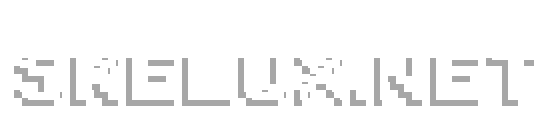

![[Image: E5PxFcf.png]](http://i.imgur.com/E5PxFcf.png)
![[Image: 5j2fjMT.png]](http://i.imgur.com/5j2fjMT.png)
![[Image: d0b434b10e665a0f9df1bcf12d783978.gif]](https://i.gyazo.com/d0b434b10e665a0f9df1bcf12d783978.gif)
![[Image: nwlAcHB.png]](http://i.imgur.com/nwlAcHB.png)
![[Image: f3169b033e2952b569d3fdee074ec1a2.gif]](https://i.gyazo.com/f3169b033e2952b569d3fdee074ec1a2.gif)
![[Image: 2611b946e7f6dfda991c87821f3c2bbd.gif]](https://i.gyazo.com/2611b946e7f6dfda991c87821f3c2bbd.gif)
![[Image: ef1ebb4232f2ef7cb4cd7a814983cd7e.gif]](https://i.gyazo.com/ef1ebb4232f2ef7cb4cd7a814983cd7e.gif)
![[Image: 6f90b037f11f6f31f1dce6c8a6066d31.gif]](https://i.gyazo.com/6f90b037f11f6f31f1dce6c8a6066d31.gif)