|
19-02-2019, 07:51 PM
|
Posts: 2
Threads: 1
Joined: Feb 2019
|
I'm very new to Romhacking, I just learned the basics of blender and I'm attempting to make a test map to test mechanics and such. Currently, I'm having an issue where for no reason that I can find, just my floor geometry has no collision.
Here's a gif to illustrate the problem I'm having. (note, the floor geometry has is a different color in order to distinguish it visually from the arch i made, because with no shading they blend together)
I have a seperate collision OBJ, but even using just the one OBJ file I still have the same problem
I've played around with plenty of settings in SM64 Editor 2.2, but I cant get anything to change with that specific geometry. My slope and arch work perfectly fine, and I've tried using different meshes for the floor (square vs cube for example) and I just cant get any different results. Any help is appreciated.
And I just noticed that I left my dumb test image in the background... ignore that 
|
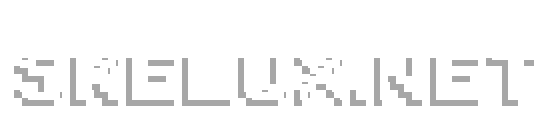

![[Image: JOQyPvO.png]](https://i.imgur.com/JOQyPvO.png)
![[Image: lhblykP.png]](https://i.imgur.com/lhblykP.png)
