(09-01-2017, 12:22 AM)Gamecubed Wrote: Blender is a modeling tool, that you need to take courses to prefect (100+ hours of tutorials on the web sight). Sketchup is a tool that you learn through practice, sketchup is also better for level design than blender. "Just to import then export another format" Didn't think of that, but that would take more space on your computer.
Wait wait wat hold on, blender has the "edit mode" where all you need to do is select vertexes, edges or faces and use g followed by an axis to move the object, x to delete, e to extrude, s to scale and r to rotate, w>subdivide to subdivide and f to fill faces or edges. these are the basics, i model by making a circle with as many verticles as needed, go to edit mode and use these shortcuts to model. you need much less time to model blender than sketchup, plus most tutorials you find online are for complex cycles high poly stuff so that makes amazing models but takes a LOT more effort.
I tried modelling in sketchup and my best i did was:
![[Image: unknown.png]](https://cdn.discordapp.com/attachments/243419295592349697/267919274750902272/unknown.png)
Don't ask me what it is it took me weeks of practise...
Instead blender:
![[Image: unknown.png]](https://cdn.discordapp.com/attachments/243419295592349697/267919522231615488/unknown.png)
(sword) Not very proud of it but here is something better
![[Image: unknown.png]](https://cdn.discordapp.com/attachments/243419295592349697/267919897542000640/unknown.png)
(communism symbol)This turned out quite well in my opinion, it sucks but i still like my work.
![[Image: unknown.png]](https://cdn.discordapp.com/attachments/243419295592349697/267921858421063680/unknown.png)
(piano)Unfinished but its coming out pretty well.
And this was all on the low poly side. I have done also levels for a currently unannounced hack which i like quite (yes they suck)
I did some much better High-poly work but it's not importable to sm64 so no.
You know the thing? i did these 2 models after half a year of not touching blender with no tuturials. its mostly about logic as in sketchup is more complicated and blender has many functins that you should get putting the first letter, alt + the first letter or ctrl + the first letter (ctlr + b for bevel) for giving commands. its as simple as pressing tab to change modes, it has many 3rd party plugins wich makes it amazing, it's programmed in python, it's well optimized for not-so-good computers (the vm your using for example) and is overall better, simpler and more complex at the same time, depending what your trying to do.
Usually people who say blender is complicated just haven't tried it.
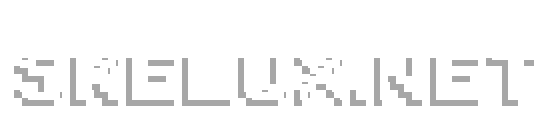


![[Image: unknown.png]](https://cdn.discordapp.com/attachments/243419295592349697/267919274750902272/unknown.png)
![[Image: unknown.png]](https://cdn.discordapp.com/attachments/243419295592349697/267919522231615488/unknown.png)
![[Image: unknown.png]](https://cdn.discordapp.com/attachments/243419295592349697/267919897542000640/unknown.png)
![[Image: unknown.png]](https://cdn.discordapp.com/attachments/243419295592349697/267921858421063680/unknown.png)