|
How do you make a Super Mario 64 texture pack
|
|
Users browsing this thread:
|
| ||||
| ||||
| ||||
| ||||
| ||||
|
How do you make a Super Mario 64 texture pack
|
|
Users browsing this thread:
|
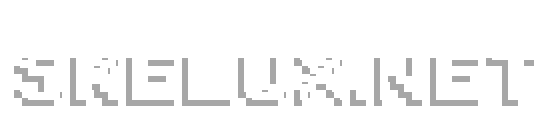

![[Image: X1dhh7_WQsuy3FGAOAfioQ.png]](https://image.prntscr.com/image/X1dhh7_WQsuy3FGAOAfioQ.png)