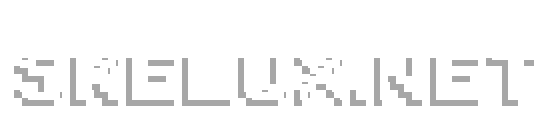(20-05-2016, 12:32 AM)Poudink Wrote: How to use LemD3D8?
I think you've missed the whole point there.
That post being said above, if you want to know how to use LemD3D8, download that plugin, extract the file and transfer that LemD3D8 plugin to 1964 plugins folder.
Before you get started, make sure you have 1964 emulator in order to work. Secondly, configure the Graphics plugin to Nemu64 (Combine debug)
After that, launch any kind of game and pause the game where you left off. As far as I know, You go to configure graphics plugins and check "Export VRML" and unpause again.
Lastly, go to file explorer (If you're using Windows 7, 8, 10)
I'm warning you, the model won't rip on your C drive, which is completely stupid.
Go ahead and click "This PC".
Now, go ahead and search , 'output.wrl'
...And it should save on your 'appdata' folder on your C drive.
Seriously, the model ripped in the different location, I don't know why. Meh, don't worry about it.
Anyway, I hope this helps.

I'm not replying to your Damn Thread if nobody understands what you're saying.
This post has been sent from Microsoft Surface Pro Windows 10