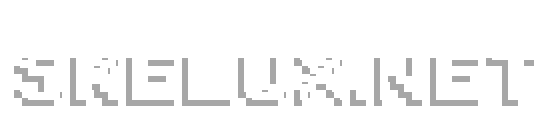|
28-02-2018, 04:30 AM
|
Posts: 71
Threads: 3
Joined: Feb 2015
|
(27-02-2018, 09:15 PM)AlfonceRobichu Wrote: But i want to keep the original object placement not a custom one.
Oh, I now I understand what you mean. You mean the positions in the original level?
No, it isn't possible to keep them while impo4ting custom levels.
You can just open a second ROM in a second Level Editor Window and open the original level there. Then you can easily take the position of every object.
(This post was last modified: 28-02-2018, 04:33 AM by Pilzinsel64.)
|